What is Control Record Status in SAP payroll in the post office
The control record status is based on the payroll area. For every circle, there are 3 payroll areas, each for Departmental employees, GDS, and Pensioners.The first letter of each payroll area denotes the type ie D for departmental, G for GDS, and P for pensioners. The second letter denotes the circle.
For example, S denotes the Tamilnadu circle. For the Tamilnadu circle, departmental employee's payroll area is denoted by DS, GDS by GS, and pensioners by PS.
What are changes available in control record status of SAP payroll in post offices
The following status changes are available.Released for payroll: In this status, a Live run is possible. During this status, the system will not allow corrections in PA30. Posting is also not possible. Payroll results of salary can be deleted in this status only.
Released for corrections: During this status, corrections are allowed in PA30. At this status, live run and posting are not allowed.
Exit payroll: During this status, posting and correction are possible. The live run is not allowed at this status.
Read Also: FAQs of SAP Payroll in Post offices
The following screen is displayed.

Enter the payroll area.
The following options are available.
To change the status of the control record, click on edit. The following screen is displayed.

To change the status, click the respective action twice. The status gets selected by a tick mark and save the record. The status gets changed.
How to change control record of SAP payroll in the post offices:
Zpy_menu → Generic → Master data → Control records.The following screen is displayed.

Enter the payroll area.
The following options are available.
- 1. Display
- 2. Edit
- 3. Create
- 4. Delete
To change the status of the control record, click on edit. The following screen is displayed.

To change the status, click the respective action twice. The status gets selected by a tick mark and save the record. The status gets changed.
Points to be noted for change control record of SAP Payroll in the post offices:
The payroll period is available on the screen. The earliest retro acctg period should be lesser than the payroll period. It is suggested to have the earliest retro accounting period as 01/1960.Once the status is in exit payroll, the change of status to released for payroll will change the payroll period to the next period automatically.
Read Also: Standard Operating procedure (SOP) of SAP payroll in post offices
The following screen is displayed. Press the delete button at the top of the screen. The control record is deleted.
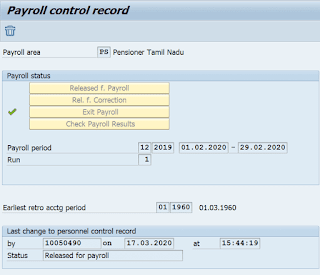
The control record is changed as below.

Then create the control record, by entering the period. For creating the payroll period, enter the previous payroll period. For example, to create the payroll period as 12/2019, enter the payroll period as 11/2019. Retro accounting date as 01/1960. Then select the Released for payroll, then payroll period will be changed to the next period ie 12/2019.

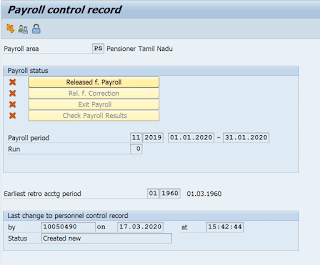

Read Also: Standard Operating procedure (SOP) of SAP payroll in post offices
How to change the payroll period to the previous period?
Go to the control record screen, input the payroll area, and press the delete button.The following screen is displayed. Press the delete button at the top of the screen. The control record is deleted.
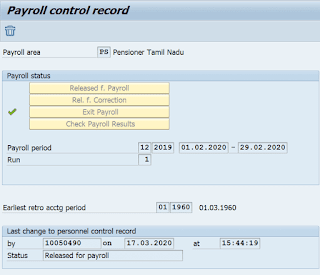
The control record is changed as below.

Then create the control record, by entering the period. For creating the payroll period, enter the previous payroll period. For example, to create the payroll period as 12/2019, enter the payroll period as 11/2019. Retro accounting date as 01/1960. Then select the Released for payroll, then payroll period will be changed to the next period ie 12/2019.

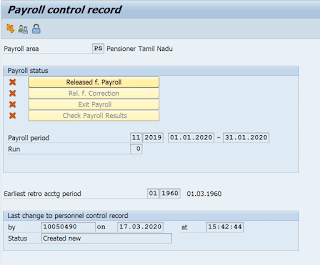

Issues faced while changing the control record:
01. While the status is in “Released for Payroll” and live-run is being done for some employees, the status cannot be changed to exit mode. The error will be displayed as “payroll is not completed for all the employees and locked by user……………”In such cases, to change the control record to exit mode,
Go to zpy_menu → Generic → Master data → Incorrect PENNR ctrl.
Enter the payroll area and execute it. The status will be changed to Exit for payroll.
02. While the control record is to be changed from released for payroll to released for corrections or exit payroll to released for payroll and at the same time, live run/posting run is being executed for some employees, the system will display the error as “ control record is locked by……………”. In such cases, please try after some time. The change is possible when live-run/ posting is not performed by the users for the respective payroll area.
Read Also: Standard Operating procedure (SOP) of SAP payroll in post offices
Read Also: FAQs of SAP Payroll in Post offices
Read Also: How to generate payslip in Mobile
Go to zpy_menu → Generic → Master data → Incorrect PENNR ctrl.
Enter the payroll area and execute it. The status will be changed to Exit for payroll.
02. While the control record is to be changed from released for payroll to released for corrections or exit payroll to released for payroll and at the same time, live run/posting run is being executed for some employees, the system will display the error as “ control record is locked by……………”. In such cases, please try after some time. The change is possible when live-run/ posting is not performed by the users for the respective payroll area.
Read Also: Standard Operating procedure (SOP) of SAP payroll in post offices
Read Also: FAQs of SAP Payroll in Post offices
Read Also: How to generate payslip in Mobile








0 Comments