all pay-related work has started on SAP by the concerned DDO office after the implementation of CSI in all the post offices.
This process is called the sap payroll process. and the module is called the sap payroll module.
There are many questions in the mind of the post office's employee who is working for sap payroll work at the DDO office.
Here I am sharing some common FAQs on sap payroll, sap payroll process, and sap payroll module. These FAQs will help you at the time working on the sap payroll.
Here I am sharing some common FAQs on sap payroll, sap payroll process, and sap payroll module. These FAQs will help you at the time working on the sap payroll.

SAP payroll FAQs
There are many errors that occurs at the time of the sap payroll process. You may read below the solution of maximum errors for ready reference. There are four types of errors in sap payroll in post offices.- 01. Common errors faced during simulations to be addressed on.
- 02. Common errors during posting run
- 03. Rejected case by the system
- 04. General Errors
01. Common error faced during simulation to be addressed on:
Error 01- RA accounting date set by the system, 01.10.18, is before per earlyReason: This means that the RA date is changed by the user.
Solution: If corrections pertaining to the period prior to the current RA date is to be done, note down the RA date available in the system. After making the required changes, the RA date should be restored to the original RA date.
Error 02- Wage type incorrectly reduced
Reason: This means that the deductions are more than the earnings.
Solution: Review the deductions and ensure that earning are equal or greater than the deductions.
Error 03- Current payroll payment date ** less than the last payroll payment date.
Reason: Off-cycle payments for any previous date cannot be executed if the payment had been processed with subsequent dates.

Solution: Modify the off-cycle date, as the current date and execute.
Reason: Off-cycle payments for any previous date cannot be executed if the payment had been processed with subsequent dates.

Solution: Modify the off-cycle date, as the current date and execute.
02. Common errors during posting run:
Error 04- Document creation- incorrect statusReason: This is due to incorrect Wage Type mapping e.g. Postal Pensioners mapped with applicable for Telecom Pensioners.

Solution: Click on Document Overview, and then double click on the document, to find the details of the issue and the impacted Emp IDs. Accordingly, correct the wrong wage types and save the data.
03. Rejected cases:
Error 05- Call up feature PPMOD was not successful.Reason: This error occurs if the cost center is missing or org. key (head of the account) is missing/incorrect or more than one official is mapped to the same position ID.

Solution: Delete the live run. Map the missing data or correct the incorrect head of account, or correct the position id, then do live run and then final posting run.
Error 06- Posting balance is not cleared (period**)
Read Also: SOP of SAP payroll in post offices
Reason: This error is due to any changes made pertaining to previous payroll data or deletions of data in info type 57.
Solution: Double click on the arrow symbol available before Employee ID or symbol at Messages and it will show the period and year e.g. 02/2018 means April 2018 data. Identify the difference between the data and payslip of the period given in the error and restore the original data.
Error 07- Net pay difference / PPMOD Error / posting balance.



Solution: Delete the payroll result. Then PA30>utilities>Payroll status>Bonus info. Click the bonus info and delete the entries available in the bonus info.
Then re-run live payroll.
** The Same solution will work in case of PPMOD error if the cost center/ Org key is correct. For the Posting balance issue, after correcting the difference, please follow the above step.
Error 08- Posting skipped
Reason: This error occurs if a posting is already completed or already document has been released and not posted.
To find the skipped cases, press the back button, and execute the output log. Skipped employee ids are displayed.
Solution: If rejected due to posting already completed, then delete the posted document. If the document is released and not posted, post the document.
** The status of the document can be seen in PCP0.
Reason: This error occurs if a posting is already completed or already document has been released and not posted.
To find the skipped cases, press the back button, and execute the output log. Skipped employee ids are displayed.
Solution: If rejected due to posting already completed, then delete the posted document. If the document is released and not posted, post the document.
** The status of the document can be seen in PCP0.
04. General Errors
Error 09- while updating the bank details, though the RA date is blank.Reason: Bank details are updated for a partial month.

Solution: Bank details should be updated for the entire month, though the employee has joined in the middle of the month. Bank details could not be modified or updated for the previous period if payroll has been done already.
Error 10- While doing live-run / posting, according to control record......, payroll is not completed
Reason: The Control record is not maintained for the action.

Solution: Posting is allowed if the control record is in Exit payroll status. The live run is allowed if the control record is in Released for payroll. Adhere to the payroll schedule.
Instruction to be followed
There are some instructions provided to keep in mind during the work of sap payroll in the post office. Read the below instruction for your reference.A. While executing live-run/ posting run, enter payroll area in two places on the screen. (Refer screenshot)
B. While executing posting, select “Manually” and enter the date. Then enter date in “Document date” also. (Refer screenshot)
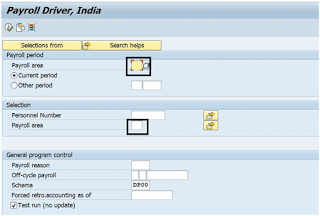


C. Please limit the end date for recoveries as 31.12.9999. If it is to be delimited up to the previous month, then enter the last date of the month after the salary run. For example, if the recovery is to be stopped up to 29.02.2020, then up to February payroll, the end date has to be maintained as 31.12.9999 and after the payroll is completed for February, then maintain the end date as 29.02.2020. No dates for a partial month should not be maintained.
D. The bank details maintained during the live run are taken for payment. To check the bank details maintained during a live run, go to pc_payresultàpayment information. If the same is not maintained during a live run, interface and bank credit for the account is not possible.
Read Also: How to change CSI user ID password through IM Portal
Read Also: SAP client installation in post offices







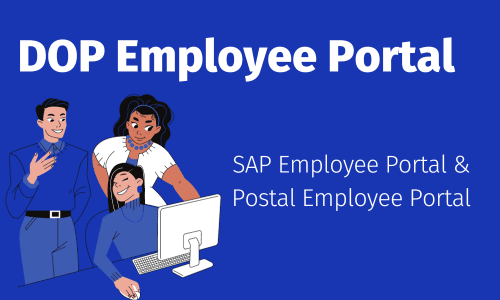
0 Comments