When a speed post article was booked and now it is showing item delivery confirmed. Item delivery confirmed means what?
What is Item delivery confirmed meaning in Post office?
These questions must have come to your mind too. If yes, then you have to read this post where I am going to tell A to Z information on item delivery confirmed meaning. Item delivery confirmed meaning in Post office discussed here in detail.
Item delivery confirmed meaning in Post office
Why this question came to you? Are you booked a speed post at post office? I am sure, your answer is yes.
After booking of speed post, we can easily track our article on the India Post website. Post Office department provides article tracking facility to all customers.
When we track speed post article, it shows actual status of speed post article. Where it is right now. Sometimes, tracking status shows item bagged, and sometimes tracking shows item delivery confirmed.
Item delivery confirmed means your speed post article is now reached at the destination address and delivered to the addressee.
When tracking status shows item delivered confirmed, it means your speed post article delivered. This comment proves item delivered successfully.
If you don't know how we can track speed post article which was booked at post office, then your have to read the ultimate guide on speed post tracking.
Image showing Item delivery confirmed
We know that speed post is the fastest service of India Post Office Department. Many people want to use this service for the earliest delivery of their parcel or document.
When we track our speed post and it is showing item delivery confirmed. It means you will find the tracking status as per the below image.
Sometimes, tracking status also shows item delivered [to: (addressee) ]. It means your item has been delivered.
Item delivery confirmed but not delivered
It is never possible that after item delivery confirmed your speed post is not delivered. Because when a postman delivers speed post, he takes the signature of an authorized person on the delivery slip. After successful item delivery, he updates the delivery status on the portal.
The same will shows on tracking status when we track that speed post article. It is clear that if tracking status is showing item delivery confirmed, it means your speed post article has been delivered successfully.
Still, if you are facing this problem i.e. 'item delivery confirmed but delivered' then you have to call the addressee person and ask him whether speed post has been delivered on not. I am sure you will get the answer yes.
FAQs
Question 01- What does delivery confirmed means?
Answer- Delivery confirmed means your parcel (speed post) has been reached at the destination address and delivered to the addressee.
Question 02- How do I know if my speed post has been delivered?
Answer- You can easily track it at India Post Official website. Just enter the consignment number and fill the captcha. Click on the search button. You will find a line item delivery confirmed. If this line is showing in the tracking status. It proves that your speed post article has been delivered successfully.
Question 03- What is the meaning of item delivery confirmed in speed post?
Answer- Item delivery confirmed in speed post means, your speed post article has been successfully delivered. It confirms us for cent percent delivery of speed post.
Question 04- Item delivery confirmed in India Post means?
Answer- It means your speed post article has been delivered successfully by post oiffce staff.
Conclusion
Today I explained item delivery confirmed meaning in post office. I am sure, you got it.
Visit inindiapost for the latest information related to Post office.









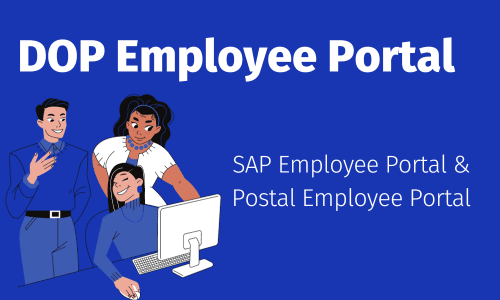
0 Comments