I think you already know about this online portal but you are still not using Self-care BSNL online portal.
So, if you want to know step by step full procedure to use it for free, you have to read this article up to the end. Today I am sharing BSNL self portal full information in detail.

If you are also a customer of BSNL prepaid, BSNL Postpaid, BSNL broadband, BSNL fiber then selfcare.bsnl.co.in is very helpful for you to avail various BSNL services. You can lodge complaints about your landline connection, broadband connection, fiber connection. No need to visit physically at BSNL office.


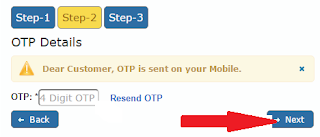



Tags: bsnl self portal, selfcare.bsnl.co.in, selfcare.ndc.bsnl.co.in, selfcare.edc.bsnl.co.in,

What is BSNL Selfcare?
First of all, you must know about this online portal. As we know that customer care service plays an important role in any company to support its customers 24x7 hours. It may be in the form of online or in the form of toll-free. Both are the best way to provide full support to customers.
Similarly, BSNL has been introduced an online customer care portal called BSNL Selfcare. It is an online portal to support their valuable customers. Selfcare BSNL is the synonym of this portal.
BSNL Selfcare: It is a portal of Bharat Sanchar Nigam Limited (BSNL) where all services are available on a single platform. This online portal allows users to request any service and get a service facility from home.
If you are also a customer of BSNL prepaid, BSNL Postpaid, BSNL broadband, BSNL fiber then selfcare.bsnl.co.in is very helpful for you to avail various BSNL services. You can lodge complaints about your landline connection, broadband connection, fiber connection. No need to visit physically at BSNL office.
Read Also: Dakpay UPI App
New link for BSNL Selfcare login
You can visit the new link of the Selfcare online portal (Customer Care online portal for BSNL Customer) from here.
How to avail of BSNL Selfcare portal services?
After launching the Selfcare BSNL online portal, all services are available on it only. You have to register on this portal to avail these services.
BSNL Selfcare portal registration process
The registration process is very simple. Any customer can register himself after reading this article. Just follow the below steps and register yourself.
Step-1 Account Detail
- Visit https://selfcare.bsnl.co.in (Selfcare portal)
- Click on the 'Signup' button.
- Enter your name, a valid email id, valid mobile number, and telecom circle.
- Click on the 'Next' button.


Step-2 OTP detail
- A One Time Password (OTP) will be sent to your mobile number. You have to enter this OTP and click on the 'Next' button. (If you don't receive OTP then you can request again after clicking on the 'Resend OTP' button.
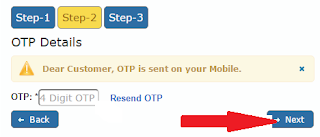
Step-3 Set Password
- Enter your password
- Confirm your password
- Click on the 'Submit' button. A verification link will be sent to your registered email id for email id verification. You have to login into your email id and click on the verification link received from BSNL in your inbox.
- Password must contain a minimum of eight characters with a combination of special characters and numbers.

Enter Wireline and Wireless account detail into the My Accounts page
Now you have to enter your wireless and wireless account details in Selfcare BSNL. You can add your prepaid and postpaid BSNL mobile number, landline number, broadband connection, etc. by following the below steps.
- Click on Add Customer Account and select connection type, customer category, and state. (as required)
- Enter the billing account number and service id.
- Click on the Next button. An OTP will be sent to your registered mobile number.
- Enter OTP detail and click on the Next button.
- The account will be added to BSNL Customer care self-care online portal.


Now you can register from any account which is added to the online portal of self-care. Do you know what type of services provided by BSNL into this portal?
BSNL Self-care Portal services list for customers
You are thinking that what types of services are available on this portal and who can get these services. Don't think more just read the Selfcare BSNL Portal Service list, you will get the answer to your question.
Service list of self care portal of BSNL
These are as under:-
- Check BSNL Broadband usage
- Know your BSNL Broadband user Id
- Download Duplicate bill or Download BSNL duplicate bill
- Bill payment for your BSNL connection (Postpaid, broadband, fiber connection, etc)
- Register a complaint or lodge a complaint about your BSNL connection online
- Status of your complaint or track your complaint
- Check BSNL all the plan in the subcategories like- BSNL Broadband all plans, postpaid mobile plans, landline plan,
- Request to change profile
- apply for a new connection
- BSNL Selfcare Portal Facilities
- New Services Registration
- Track New Service Request/ status of service request
- Change Broadband Password
- Registered email id updation
Benefits of BSNL Selfcare portal
I think you will understand after reading this article but I want to tell you the actual advantage of BSNL Selfcare online portal and BSNL Selfcare login. One of the most benefits is to no need to visit any office to get any of the services which are listed above. BSNL customers can avail all the services from their homes quickly.
Frequently asked questions (FAQs) in selfcare BSNL portal
Question- 01. What is the meaning of BSNL Selfcare?
Answer- BSNL Selfcare is an online portal of Bharat Sanchar Nigam Limited (BSNL) for providing services to their customers in one place.
Question- 02. Who can register on BSNL Selfcare online portal?
Answer- All BSNL customers who have any type of connection whether prepaid mobile connection, postpaid mobile connection, landline connection, broadband connection, and five connection. etc can register at BSNL selfcare login.
Question- 03. Can I get a new connection from BSNL selfcare online portal?
Answer- Yes, you can create a request for a new connection after registration.
Question- 04. Can I check my data usage from BSNL selfcare online portal?
Answer- Yes, you can check actual date usages detail for your broadband connection or fiber connection.
Question- 05. Can I download my postpaid BSNL mobile bill from selfcare portal?
Answer- Yes, the Postpaid mobile bill can be downloaded in pdf format from this portal.
Question- 06. Can I register a complaint about my landline number?
Answer- Yes, you can register a complaint about your landline number as well as prepaid/postpaid mobile number and internet connection.
Question- 07. How to get the services of this portal?
Answer- You have to register yourself on this portal to use self care services.
BSnL self-care login, BSNL Self portal, bsnl customer care portal, bsnl prepaid login, bsnl self care, bsnl self care account, how can i login to bsnl sel fcare, selfcare.bsnl.co.n, selfcare.sdc.bsnl.co.in, bsnl self portal login, bsnl self portal login, bsnl portal, bsnl broadband login, bsnl self service portal, selfcare portal bsnl, bsnl customer login, bsnl login, bsnl customer portal, self care portal bsnl, what is bsnl self care portal, bsnl self care prepaid, bsnl portal selfcare, bsnl self service, portal bsnl, sdc bsnl, bsnl.selfcare, selfcare bsnl portal, bsnl self, bsnl mobile selfcare portal, bsnl self care registration, bsnl login selfcare, bsnl login customer, bsnl self care app, bsnl web selfcare portal, selfportal bsnl, portal.bsnl, how to register in selfcare BSNL portal, how to register on selfcare portal, service Id bsnl, bsnl service request, how to know my bsnl broadband user id, selfservice bsnl, selfcare sdc bsnl, what is service id in bsnl sel-fcare portal, bsnl bill portal, BSNl new selfcare portal,










0 Comments