If you are not satisfied with the Kotak bank 811 account then I am sure, you want to close your account immediately. Today I am going to share step by step process for closing Kotak 811 account.
Here I am going to tell you, how to deactivate Kotak 811 account online. So just read this post up to the end to know the answer to the question i.e. how to delete Kotak 811 account online?
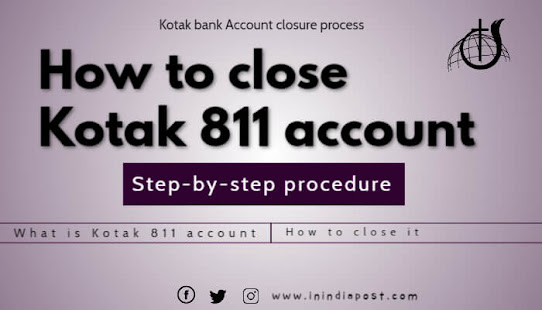
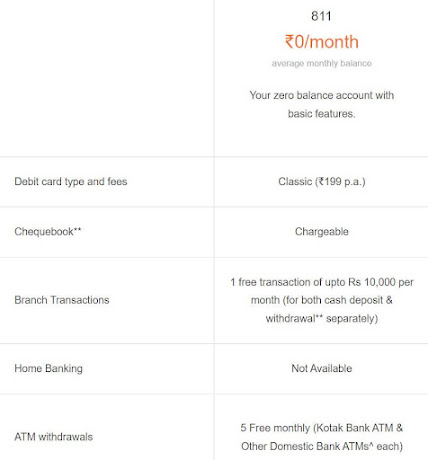
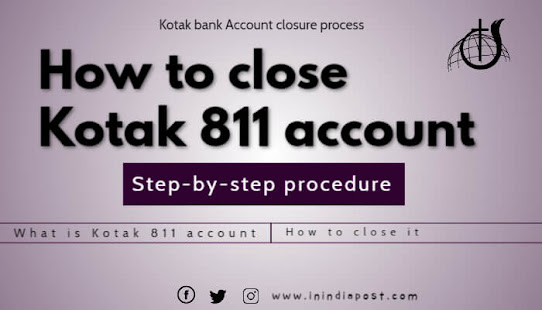
What is the Kotak 811 account of Kotak Mahindra Bank?
Kota 811 account is the zero balance account of the Kotak Mahindra Bank. It is a digital savings account that is totally free for a lifetime.
811 digital savings account is for everyone and can be opened online by resident Indian only. It will be converted/upgraded into an 811 Edge digital savings bank account on the basis of the needs of people after completing full KYC.
The digital savings account also lets you transfer funds, pay bills and do more easily. You have to fill in the details of your Aadhaar Card, PAN Card, and other details while the online opening of the Kotak 811 account.
|
How to close Kotak
811 account & deactivate account online or offline |
|
|
Kotak 811 account |
Zero balance account |
|
Kotak account 811 |
Can be opened online |
|
Close Kotak 811
account |
You have to visit the bank branch |
|
Official website |
|
|
Home page |
|
Kotak 811 account feature in detail
There are many features of this Kotak 811 bank account. The main features are described below for your quick reference.
- 811 digital savings account is for everyone.
- zero balance savings account up to 3.5%* interest per annum along with other benefits.
- A minimum balance is not required.
- Virtual Debit card facility
- Transfer money facility.
- Two-factor authentication
- Account open online without any restrictions
- scan and pay
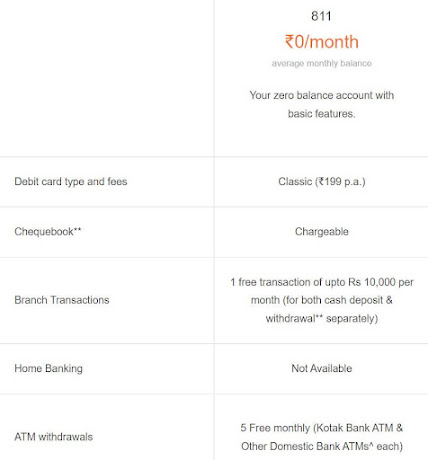
Do you have Kotak 811 account? If yes and now want to close it due to being non-satisfied with the bank services. Just read this post to check the Kotak account close procedure. There is no option provided by the bank to close Kotak 811 account online. You have to visit your home Kotak bank branch for account closure.
How to close Kotak bank account 811 offline
- First of all, you have to visit your nearest Kotak bank branch along with KYC document photocopies as well as the original.
- Ask bank staff that you want to close your 811 Kotak account.
- They will provide a blank account closure form.
- Fill it with your basic detail and submit it with your KYC document copies.
- bank staff will check the original documents for verification if required.
- After that, your account will be closed in the system.
- A confirmation message will receive on the registered mobile number.
- Before closing the account, make sure that the bank account balance becomes zero.
It may take 1-2 days if the bank server is down. It happens rarely. You can remind the same by calling to branch.
Kotak 811 account closure form (PDF download)
Click here to download kotak 811 account closure form PDF file. It is used to close any of the Kotak bank account. So just download and fill it. Then visit the bank and submit it with required documents.
Tags: How to close Kotak 811 account, Close Kotak 811 account, how to deactivate Kotak 811 account online, how to delete Kotak 811 account online, how to close Kotak bank account 811 online, how to delete Kotak 811 account, how to deactivate Kotak 811 account, delete Kotak 811 account,








0 Comments