Do you want to know about Post Office Net banking? How to activate DOP internet banking for post office Savings Bank account?
If you want to know the right answer to the above questions then this post is for you where I explained t DOP internet banking or Post office Net banking in detail.
I also want to say that DOP internet banking and POst office net banking terms are not two different terms. Both words are synonyms of each other. So, don't confuse about it.
Post office Net Banking and DOP internet Baking are the same. As per the postal department, the right term is DOP internet banking. but some people are saying it is Post Office Net banking.
What is DOP Internet Banking? (Post Office Net Banking)
We know that the banking sector is already established for internet banking. You heard about SBI Internet Banking and ICICI Net banking.
Similarly, the Department of Post also wants to enter this sector. Now, it is possible for post office customers that they can also avail themselves of the internet banking facility provided by India Post.
Internet banking of Post offices is known as DOP internet banking. It is also known as post office net banking.
DOP internet banking is similar to SBI net banking or other banks' net banking facilities. The main basic feature of DOP ebanking is to allow customers to do transactions online and other online services.
India Post internet banking offers online transactions, quick money transfers, online account opening, etc to their customers.
The Department of Post started providing DOP Net banking to their customers in December 2018. Interoperable internet banking was inaugurated by Hon'ble MOC IC on 14.12.2018.
India Post Department also introduced a Post Office IFSC code. It is now possible that the user can transfer money from the bank to the post office savings bank account and vice vesra.
A detailed step-by-step procedure is explained in the post on how to transfer money from the bank to the post office account. You have to check it.
Department of Posts Internet banking is an extension of Post office savings bank services to facilitate all existing post office customers for transfer of funds i.e. saving account to saving account, saving account to TD account, saving account to RD account, saving account to PPF account, saving account to SSA account, view saving account balance and nominee details, etc.
An SB order no. 01/2019 was issued on 03.01.2019 by the Department of Post regarding intra-operable Net banking for POSB saving accounts with SOP, FAQs, and India Post internet banking registration form.
Eligibility Criteria to avail DOP Internet Baking (Who can apply)
Post Office Savings Bank account holders can avail of Post Office Net Banking by submitting a dully filled Internet Banking request form.
Single and joint, both types of POSB accounts are eligible to avail DOP e-banking facility.
Joint A, minor, lunatic, and illiterate are not allowed to availing internet banking.
Before applying for Post Office Internet Banking, CIF should be updated with a valid email id, valid mobile number, and valid PAN card.
CIF should be updated first name, last name, date of birth, gender, father name, valid identity and address proof, correct present address, and mother's maiden name.
Click here to download the DOP internet banking registration form in PDF format.
How to activate DOP internet banking
If you want to enable DOP internet banking for your post office savings account then you have to follow the below step-by-step procedure.
- Make sure your CIF is updated as per requirements.
- Visit your home branch post office where your POSB account is opened.
- Ask post office staff that you want to activate Post office internet banking.
- Get the POSB Internet Banking Service request form and fill it out by using the post office account passbook.
- Submit the Internet Banking Service request form to post office counter staff.
- After verification of the service request form, he will perform a task on the system to enable DOP internet banking.
- A confirmation message will be received on your registered mobile number.
After activating DOP internet banking POSB Customers can avail of all the services listed below.
Post Office net banking service list
A list of all DOP e-banking services is as under-
- Dashboard
- My Profile
- Forget Password
- Password Management
- View all transactions
- View incomplete transactions
- View Scheduled Transactions
- Manage Payee- Add Payee within DOP and View Payee within DOP
- TDS inquiry
- Account balance inquiry
- Transaction history
- Mini statement
- View nominee details
- Fund transfer from POSB account to POSB.
- Fund transfer from POSB account to other POSB schemes i.e. TD, RD, PPF, etc.
- View stop/issued cheques
- View principal and interest credit details in TD, RD, PPF, MIS, NSC/KVP, SCSS POSB schemes.
DOP e-banking Official Webiste
The Department of Posts introduced a new online portal for DOP e-banking (DOP Internet Banking). i.e.https://ebanking.indiapost.gov.in.
Click here to login into DOP internet banking.
DOP internet banking customer care number
The India POst office Department has a DOP intern banking customer care number. It is available from 09.00 AM to 06.00 PM for all customers.
If a customer has any issue with DOP e-banking then he may call on DOP Net banking customer care number at 180045252440.
DOP Net Banking Customer Care number is 1800-425-2440
You can also contact to DOPebanking team by sending a query to email on dopebanking@indiapost. gov.in
FAQs
01. How to access DOP internet banking?
Answer- You have to visit DOP internet baking's official website https://ebanking.indiapost.gov.in.
02. How to register for DOP internet banking?
Answer- Just visit your home branch post office, fill out the DOp internet banking registration form and submit it to the post office. Internet banking will be activated on the next day. The user will get a confirmation SMS of activation of internet banking.
03. How I will get my customer ID?
Answer- The CIF number is the customer id that is printed on the Passbook.
04. Can I change my user id as remembering CIF is very difficult?
Answer- Yes, the user id can be changed. ebanking>login>my profile>chennal ID.
05. What if some of my post office accounts are visible in Internet Banking?
Answer- Visit your home branch post office and change your CIF id with e-banking registered CIF>customer ID.
06. What type of account can be opened under internet banking?
Answer- RD, TD, KVP, and NSC accounts can be opened online. General Services>service request>new request
07. Can I schedule a fund transfer for a future date?
Answer- Yes, the Schedule fund transfer facility is available for POSB accounts only.
08. Can I deposit/withdraw money from my PPF account?
Answer- Yes, Through internet banking, deposit and withdrawal from a PPF accounts are possible. (under the same CIF)
09. Can I get a passbook for RD and TD accounts opened through internet banking?
Answer- Yes. Visit your home branch post office for getting a passbook for RD and TD accounts opened through banking.
10. Can I open a KVP account online?
Answer- yes.
11. Can I open an NSC account online?
Answer- yes.
My thought
Today I explained DOP Internet banking in detail. A step-by-step process is also explained on How to activate DOP internet banking.
If you have a POst Office Savings account then you have to activate POst office Net banking because after activating it, you can easily transfer money online at any time any place.

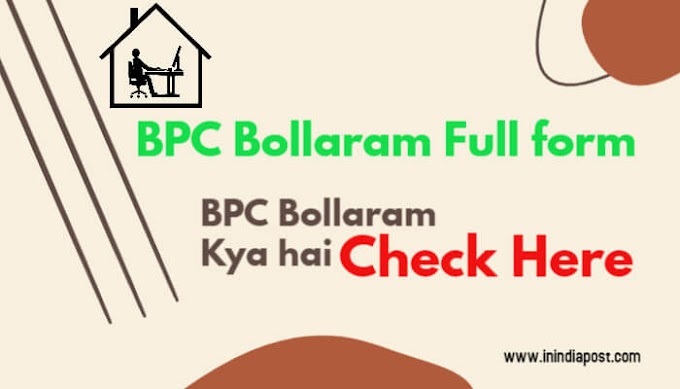



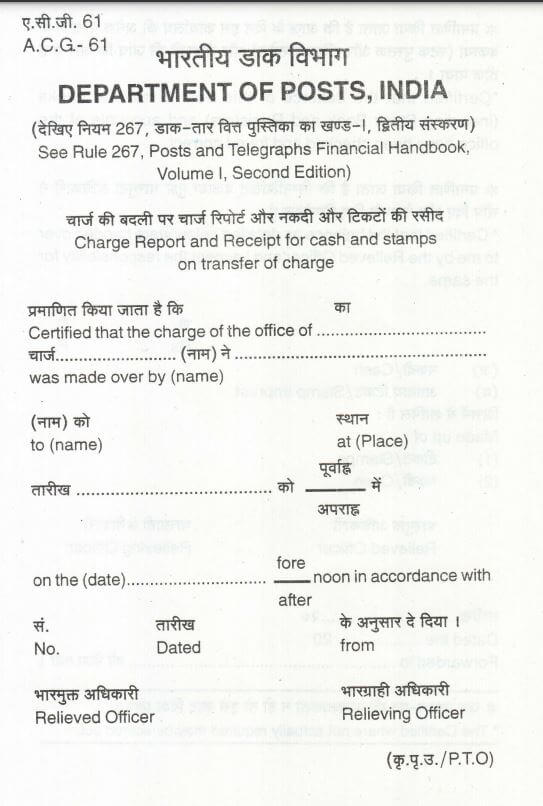

![IPPB Credit Card apply online, launch with pnb bank [latest news]](https://blogger.googleusercontent.com/img/a/AVvXsEi6WtLdiYJGGzVuYawN1tPs99yXO5yVK3FTWlrFmqqRuCZb1UwmS_rZXoHWkMqK9wuQ8zaVi9XHqXpdc3NKg0GA8zH5Q490VkbaW_WKpXxF3FUV8xXXPuImEpqn3bh8-zdUOqPsMSr7w1hcudiWDsUcXZJMjS5NPIwIKuI2XE7_BB_cBud9_5EXeYkHkA=w680)
2 Comments
Good approach by government
ReplyDeleteThere is a problem in inward NEFT
ReplyDelete